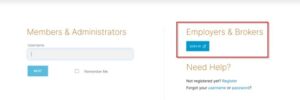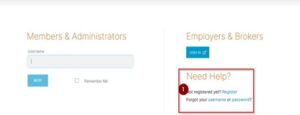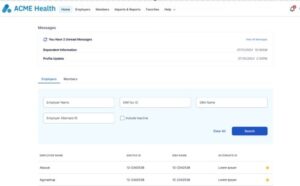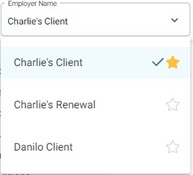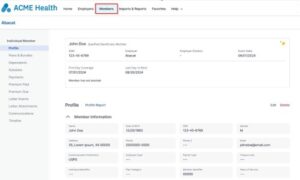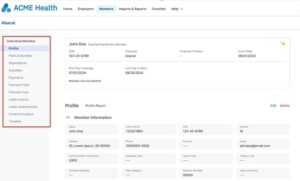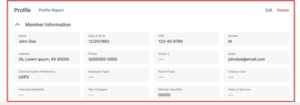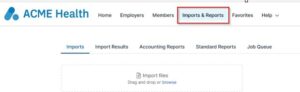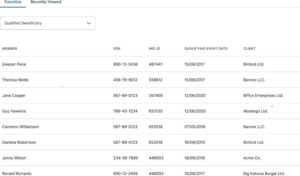Broker COBRA Website Enhancements
We’ve made significant updates to the Alerus Broker COBRA website to improve navigation, functionality, and ease of use. Below is an overview of the key enhancements.
User Interface Enhancements
The broker website has been redesigned for a more seamless, experience, aligning it with the employer website. The home page now features an updated, user-friendly layout with easy navigation sections:
- Home
- Employers
- Members
- Imports and Reports
- Favorites
- Help
These updates are designed to enhance efficiency and provide a more user-friendly experience. If you have any questions or need assistance, please refer to the Help section or contact support.