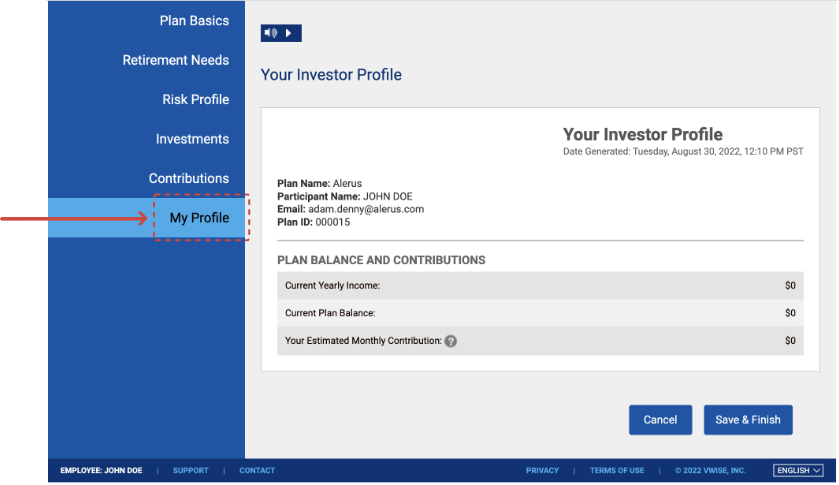SmartPlan Enrollment
Key Takeaway
SmartPlan is a quick, easy way to learn about your retirement plan and enroll or update your choices. Live video hosts discuss how your plan works and the benefits of participation, and guide you through an interactive process that helps you discover your retirement needs and risk profile, as well as choose plan investments and contribution amounts. Talk to your plan sponsor to find out if SmartPlan is a feature of your plan.
How to Access SmartPlan
SmartPlan can be accessed through the Retirement account view in My Alerus.
- 1
Log in to My Alerus. First time users will need to set up online access. How to enroll in My Alerus.
- 2
Navigate to your Retirement Account view
- 3
Select Plan Summary in the top, right column
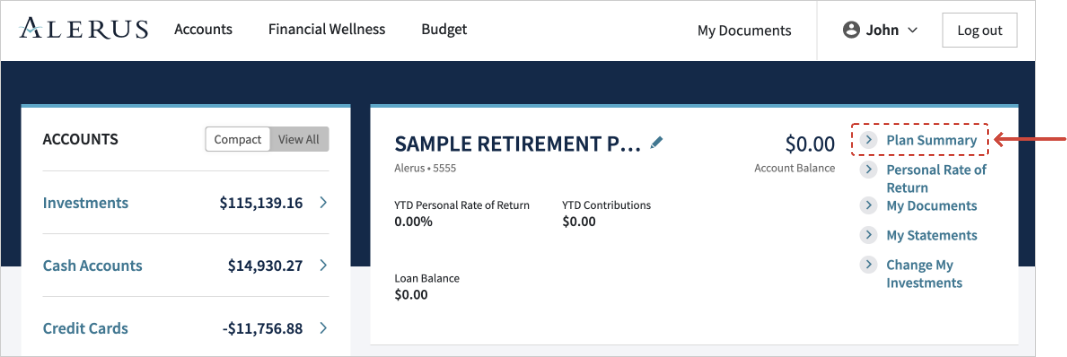
- 4
The Plan Summary link will transfer you to your Retirement Account Access.
- 5
Select the SmartPlan button in the bottom, left corner of the page.
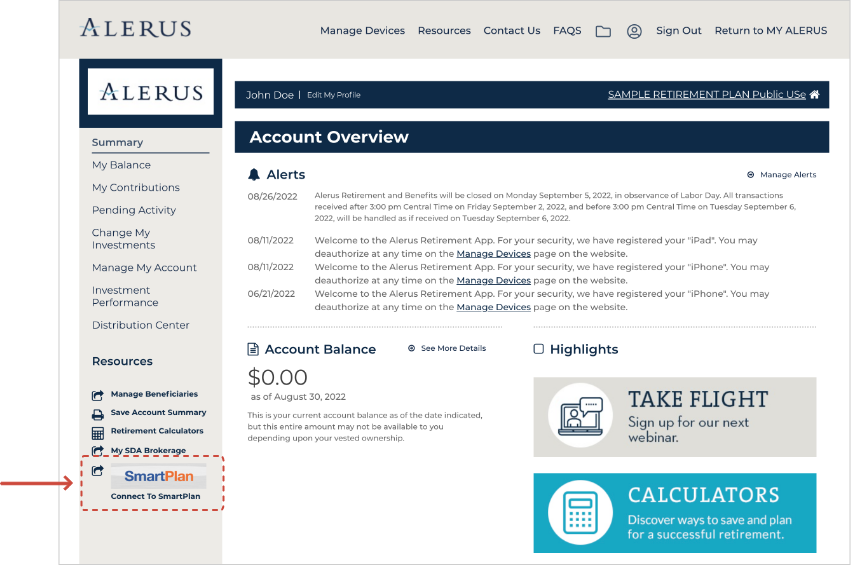
- 6
Choose My Profile to view and edit your investor profile.